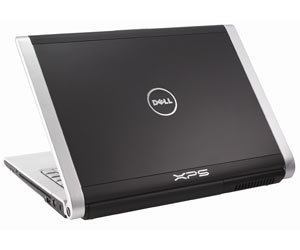
Eric asked: How can I remove pen from a Dell XPS M1330 Laptop cover? I somehow got pen on the red lid part. It’s a matte type of paint with sort of a rubber feel to it. I tried some rubbing alcohol so far, without success. I’m just concerned about using something that might take the paint off too.
According to Dell, these XPS M1330 covers are very durable and most markings can be removed with a mild detergent and water. Here are a few more recommendations that are gentle enough for most surfaces and can remove the ink marks. Remember to always test a small, hidden area to ensure that the coloring is not affected.
You Will Need:
- Mr. Clean Magic Eraser
- Rubbing alcohol
- Acetone nail polish remover
- Mild soap
- Water
- Cotton swabs
- Paper towels or soft cloths
Steps to Remove the Ink
*Always test a small hidden section first to ensure the cleaner will not cause any adverse effects to the surface or color of the cover.
- The first and safest cleaning method is to moisten a soft cloth with water and gently clean the area with a mild soap.
- Rinse the area by wiping clean with a second clean cloth that is moistened with plain water.
- Mr. Clean Magic Erasers are very effective at removing all types of stains from different materials. Moisten the sponge lightly and gently rub it over the ink marks. Avoid using too much pressure as it can be abrasive if a lot of pressure is applied.
- Rinse with water on a clean cloth to remove any cleaning residue.
- If the stain still remains, moisten a cotton swab with rubbing alcohol and gently wipe the area with the ink.
- Rinse by wiping with a cloth moistened with clean water.
- If none of the above remedies work, try wiping the area with nail polish remover. Moisten a cotton swab with the polish remover and gently wipe it over the ink until it is removed.
- Clean the area well with water and a clean cloth to remove any remaining nail polish remover.
Additional Tips and Ideas
- Another remedy that is safe for most surfaces is regular white toothpaste. Simply apply and rub gently with a soft cloth. Rinse and allow the area to dry.









Rubber worked for me. 😛
None of this worked for my case. ):
Same. I do not know how to fix it but no-one replies on this thread. Wish they could, my nephew came scribbling all over my screen; cannot get rid of it.
Leo,
This is the article you need: How to Remove Ink from an LED Screen. Good luck!
I have a blackberry phone. It dropped and the screen kinda cracked, so the ink is all over inside. Is there any other way I could get it cleared, apart from changing it.
The toothpaste tip really worked for me when I stained my HP 11 Chromebook cover with some pen ink. Cheers.
The toothpaste tip worked for me also to get ink spots off my white Acer chromebook (spots were on the inside where my palm rests).
Very useful for paint and even Sharpies!
Things you will need:
Elmer’s washable school glue stick
Glasses cleaner
Dish Towel
Paper
Steps:
1. Smear glue over the area of wanted cleaning.
2. Put paper on top and apply gentle pressure.
3. Wait 30 seconds.
4. Remove paper.
5. Spray cleaner.
6. Wipe it away with a towel.
7.Repeat until gone.
I know it does not seem like it will work, but it does! Do not put it on the screen.